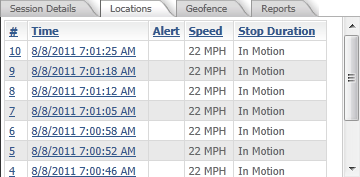
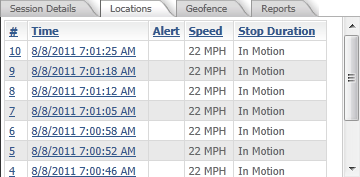
Locations grid
The Locations grid is located at the bottom of the left side panel on the Tracking screen. This grid provides a list of all the locations at which the selected Employee was tracked during the course of the currently loaded session.
The Locations grid features the following location information:
- # (Location Point Number)
- Time
- Alert
- Speed
- Stop Duration
# (Location Point Number) shows the number that was assigned to each tracked location. Locations are numbered chronologically in ascending order, beginning with 1.
Time shows the date and time at which the location was recorded.
Alert displays an icon if an alert was triggered by the device at this location. If an alert icon is present, you can click on it to see further details about the alert.
Speed shows the speed at which the device (and by extension its assigned employee) was moving when the location was recorded.
Stop Duration shows how long the device remained motionless at this location, if applicable. If the device was still moving when this location point was recorded, the message "In Motion" will be displayed in this column.
More: